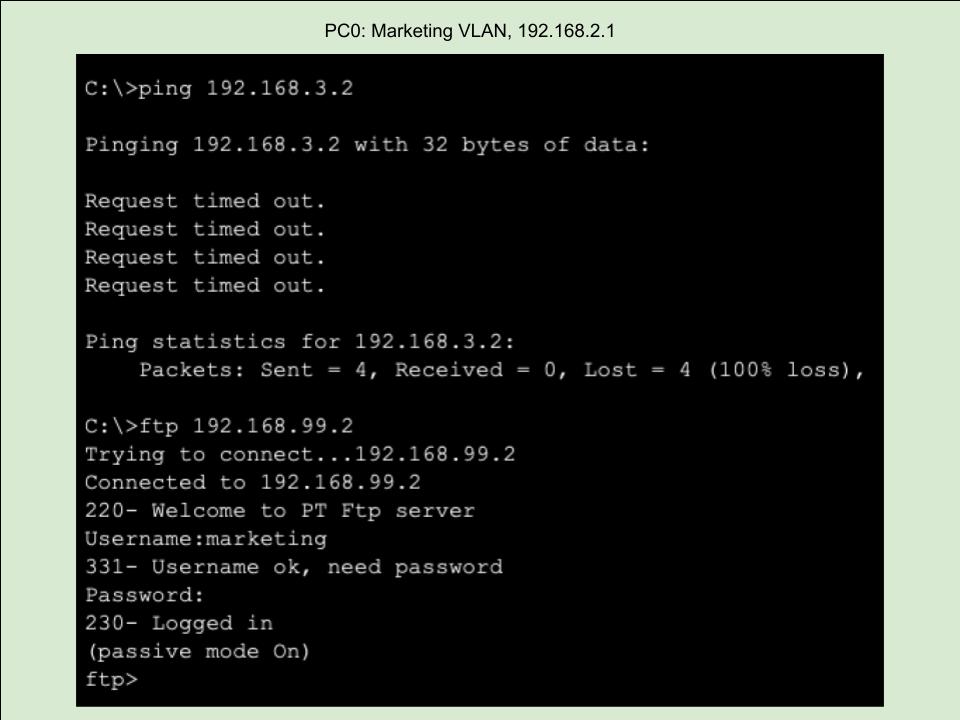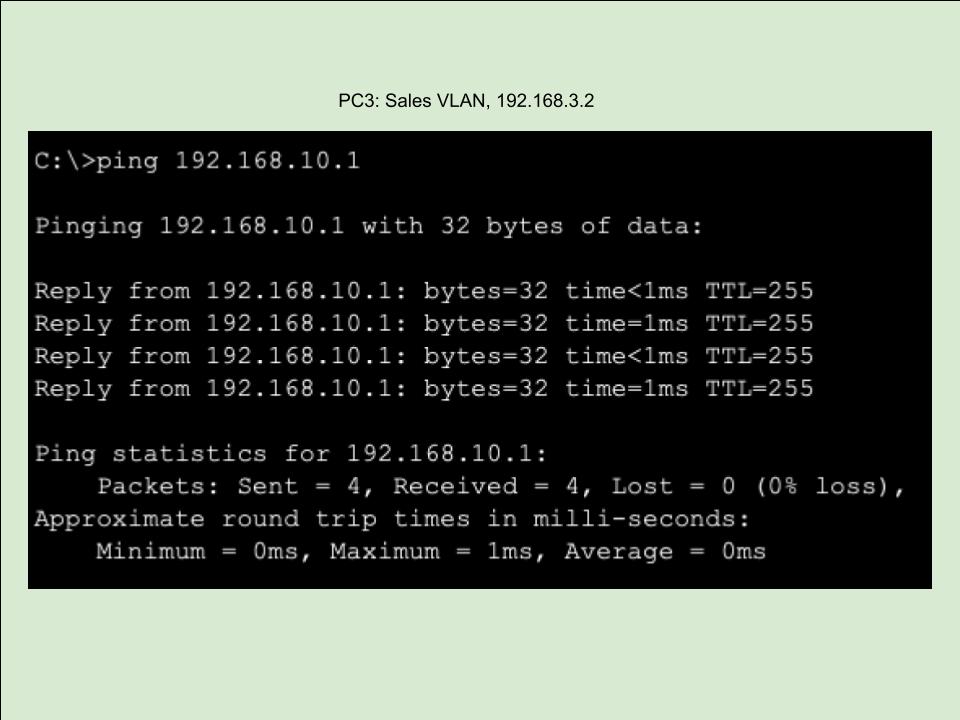Office Network Project
Network Diagram
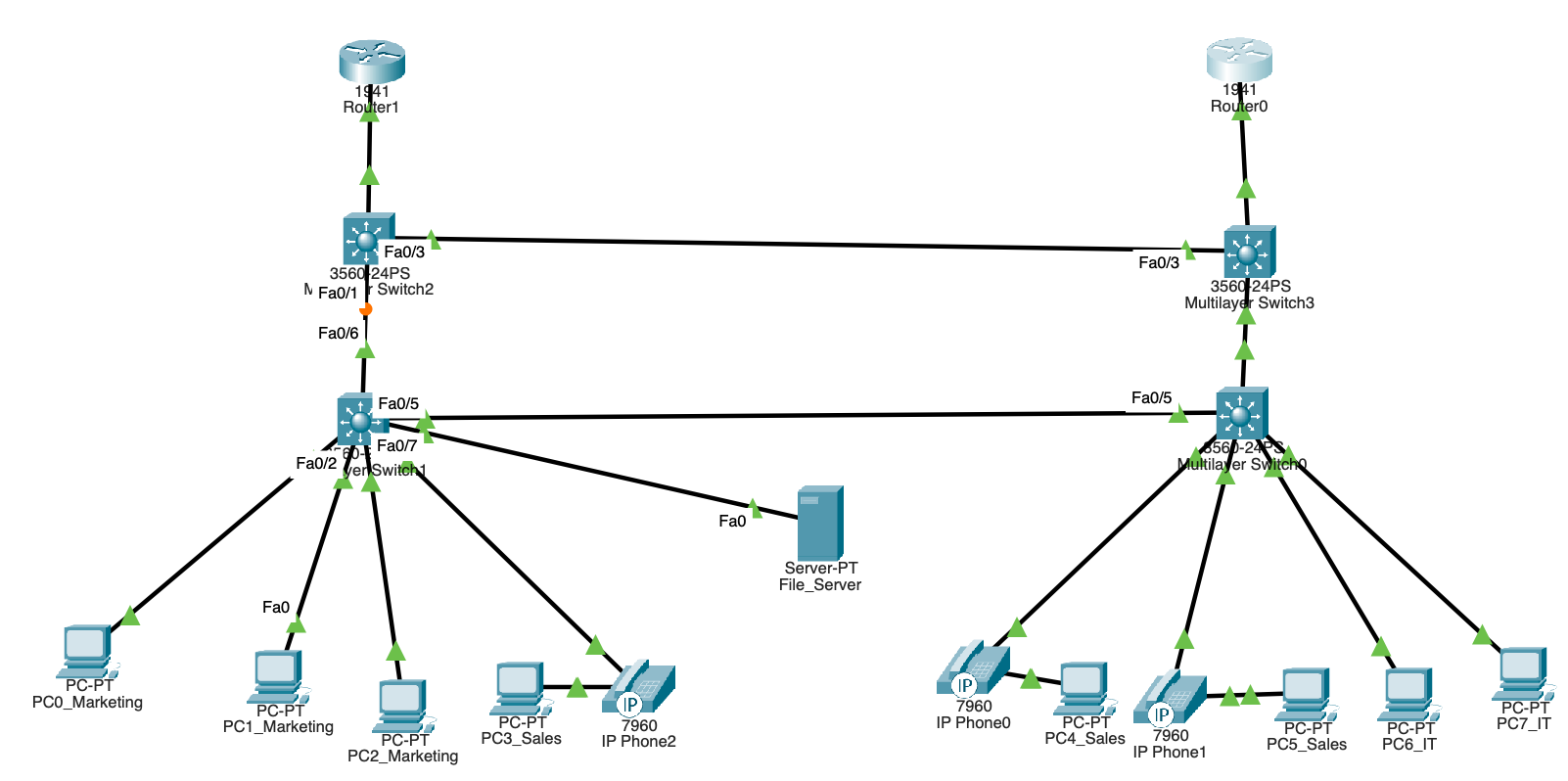
Routers Configuration
I configured the routers for the office network, setting IP addresses on each interface and establishing routing between subnets. Routing protocols were applied to ensure seamless communication between VLANs, and redundancy was tested using HSRP to maintain high availability in the network.
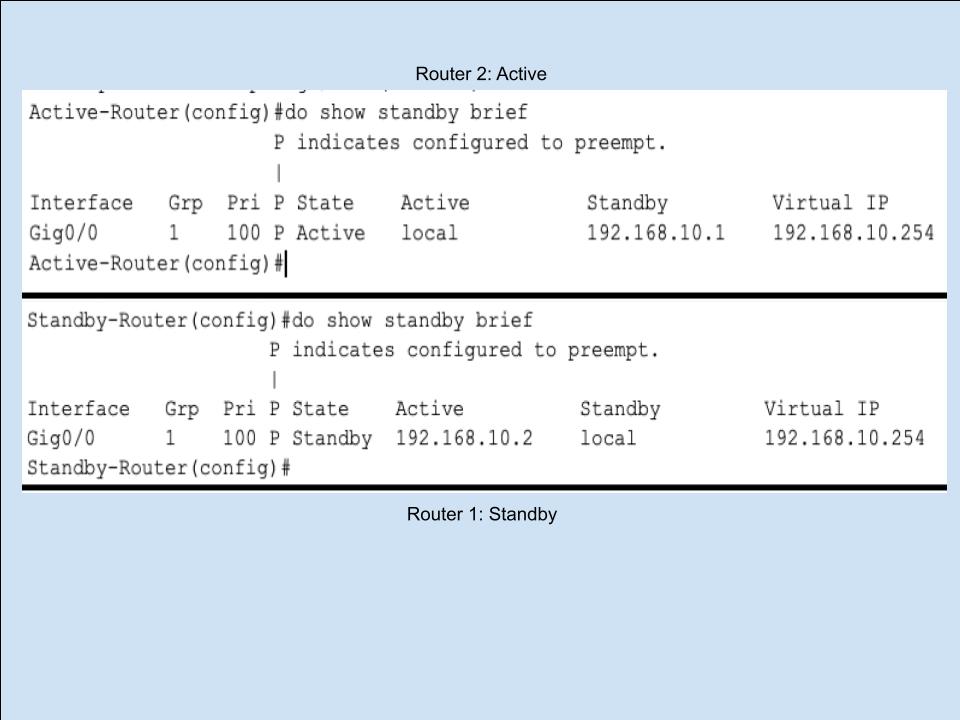
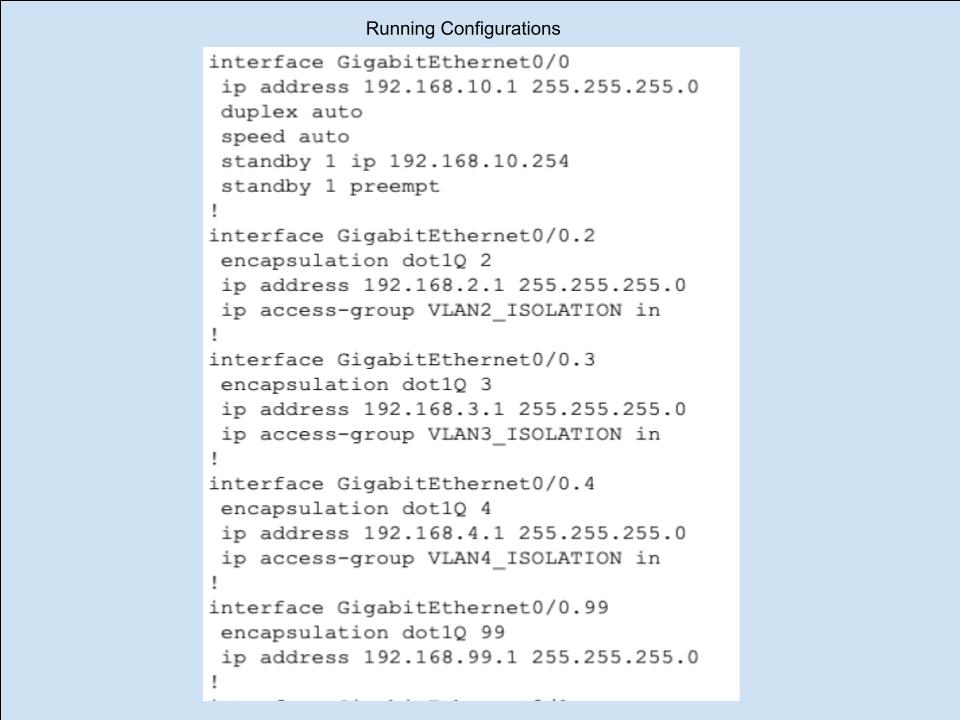
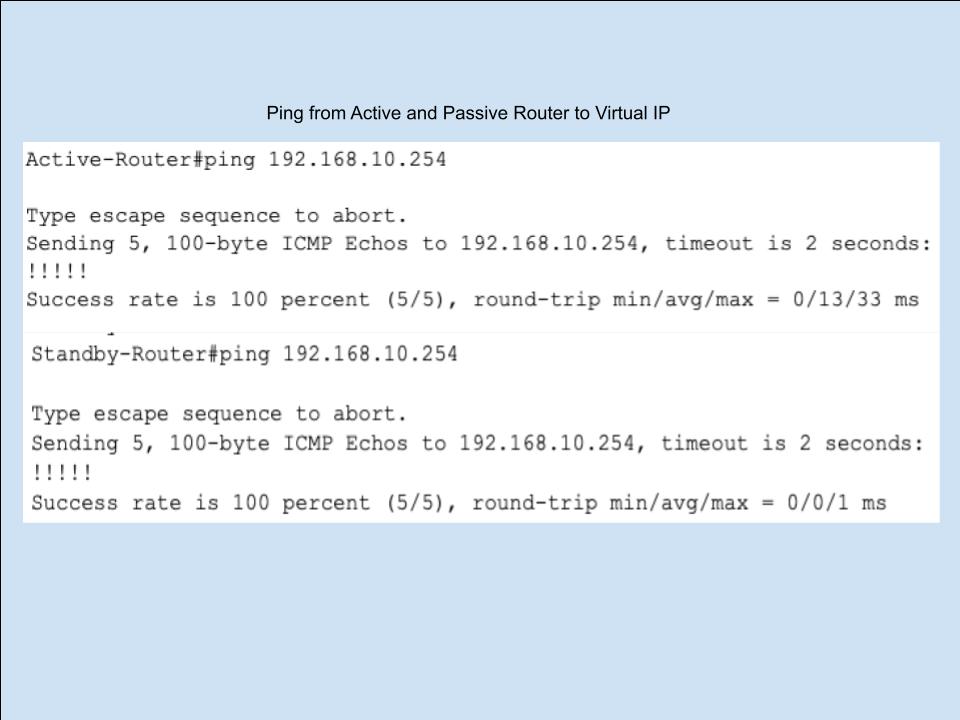
Switches Configuration
The switches were configured to segment the network using VLANs for each department. Trunking was applied between switches and routers to carry multiple VLANs, and access ports were assigned appropriately. Spanning Tree Protocol (STP) was enabled to prevent loops and ensure network stability.
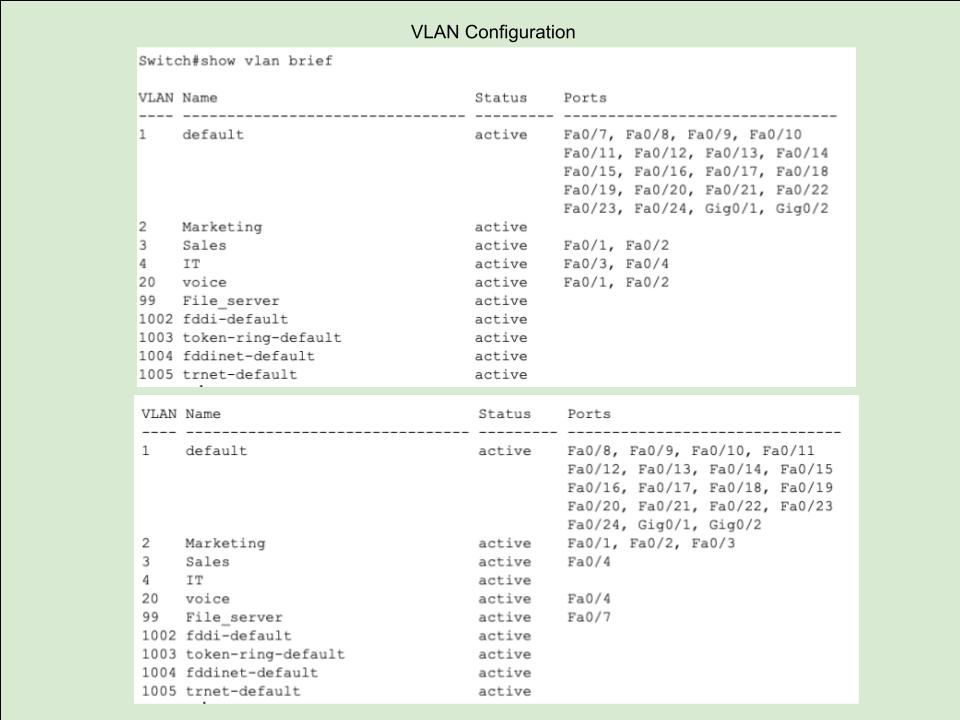
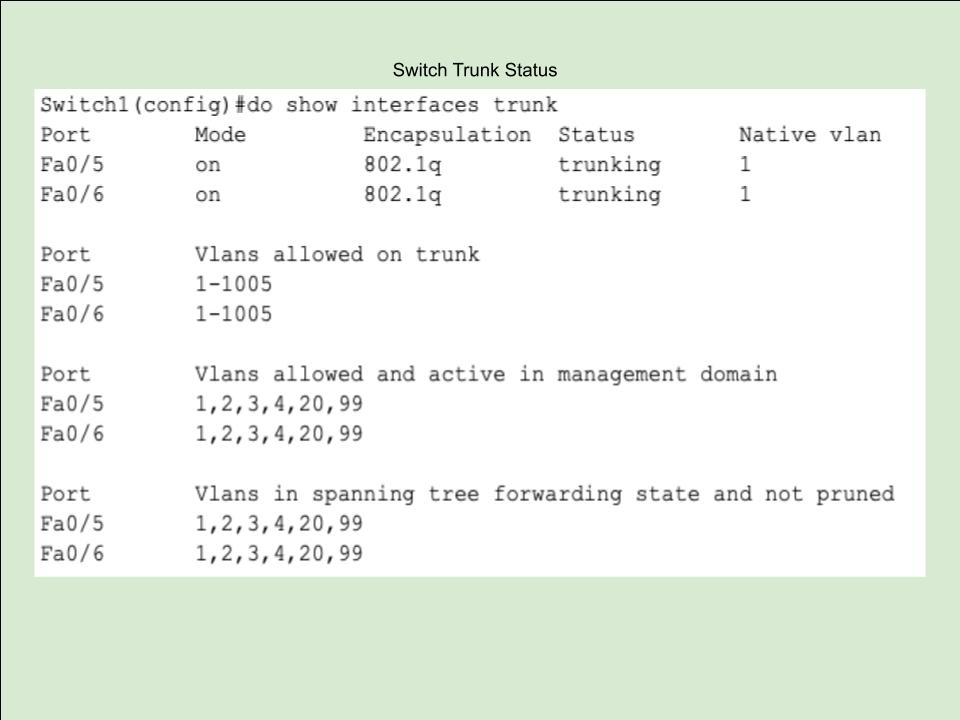
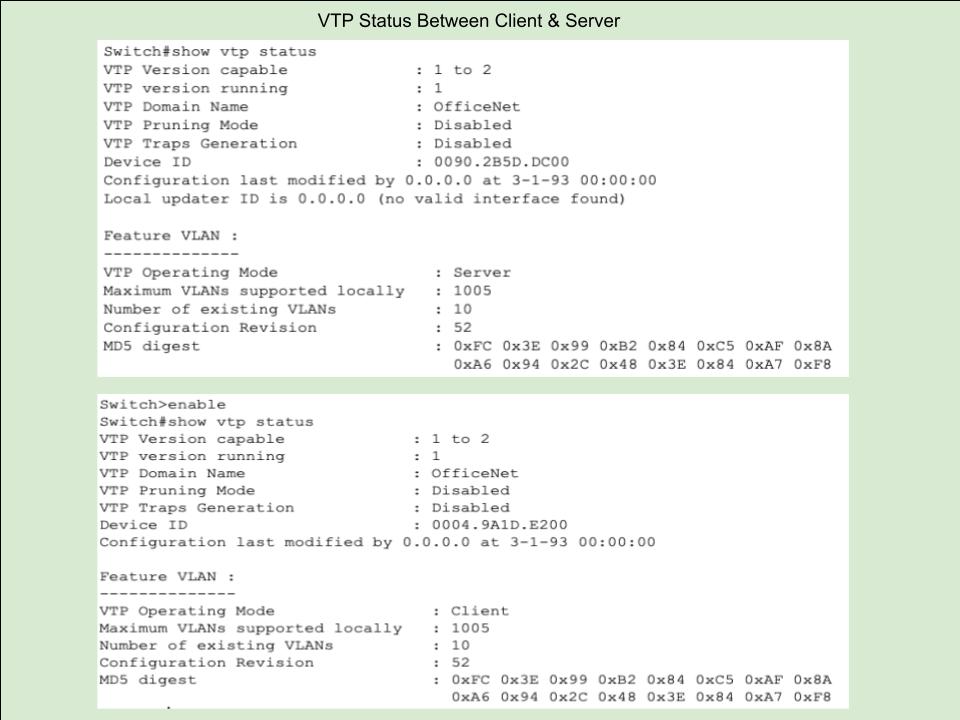
Network Connectivity and Segmentation
The images below show the segmentation and connectivity throughout the network. PC0 in the Marketing VLAN (192.168.2.1) is unable to ping PC3 in the Sales VLAN (192.168.3.2). Following proper configuration, FTP access to the file server required authentication and was successful. The other image shows a successful ping from PC3 to the router (192.168.10.1).